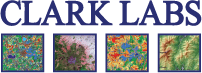Support Center
Clark Labs is dedicated to providing its users with quality technical support through our online Support Center. The Support Center provides an interactive forum for our user community including a knowledge base (FAQs). The Support Center is a place to ask questions of other users, and review posts from other users in order to solve technical and application issues, and share knowledge related to the TerrSet System.
Registered users can also sign in and submit tickets for technical support. We are glad to respond to routine technical support questions related to system installation and potential software errors. For those requesting advice in the use or adaptation of the software for specific applications, Clark Labs offers paid consulting services for this higher level of support.
Support Resources
Service Update
Software updates for TerrSet 2020.
FAQs
Comprehensive documentation addressing and solving common questions regarding TerrSet and other versions of Clark Labs’ software.
TerrSet Installation Guide
Installation documentation and guide to installing TerrSet and other versions of Clark Labs’ software.
TerrSet Tutorial Videos
Tutorial videos covering a wide range of analytical functionality in the TerrSet software.
Land Change Modeler for ArcGIS Support
Installation documentation and data formatting guide for the Land Change Modeler for ArcGIS extension.
Downloads
The Downloads section provides access to the service updates as well as downloadable resources, such as the Help System documentation and the API guide.
White Papers
This section provides white papers on various applications and technologies.
Bibliography
The Bibliography page provides a list of peer-reviewed papers using the TerrSet System.
Before You Contact Technical Support
Make sure you are running the latest version of TerrSet
We maintain free Service Updates accessible from the Downloads area of this website. Make sure you are current with the latest update. Verify by checking your version number in the About Help menu in TerrSet. Update if needed and verify if the problem still exists. The Downloads page also provides the service updates for older versions of IDRISI.
Check the Help System for notes on specific modules
If you are experiencing a technical problem with a specific module, or you are receiving unexpected results, the resolution may be found in the software’s Help System. Check the Help System entry for the module you are running, particularly the Notes section, for information on data requirements, module limitations and technical notes.
Always include the following information when you contact us
- Your Customer ID number, name, phone and email address.
- The name and version number of the Clark Labs product you are using.
- A description of your hardware and operating system, including the amount of disk space on your working drives.
- A detailed description of the problem you are experiencing. This should include a list and description of the data sets involved, a description of the operation you are trying to accomplish, and a step-by-step description of what you have tried thus far (including the specific values you entered into the module’s dialog box). You should also include the exact text of any error messages you receive.